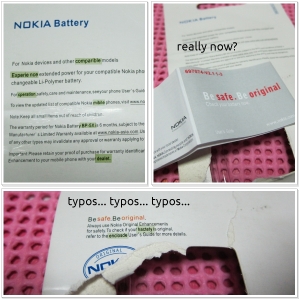Apple released two of the same product today: the iPhone is now available as an iPhone5C or an iPhone5S. Everyone’s chiming in on what do C and S stand for, and we’re all having a riot filling in the meaning. Much like when the iPad came out.
iPhone5C may very well mean ‘color’ but having a plastic body means it’s looking pretty cheap — meant for the consumer market. Meanwhile, the classier/’standard’ iPhone, the iPhone5S gets a new security feature through its new fingerprint scanner integrated into the home button.
So, what’s so wrong about it?
Apple is losing money, I reckon, because of Android and the great number of handset manufacturers adopting it as their operating system. Nokia, of course, still maintains its Symbian units but until the recent acquisition by Microsoft, we think we all know how it’s going to be pretty soon. Perhaps as a last hurrah for the generations of their feature phones, the premium Nokia 515 made its debut a couple of weeks back and it really isn’t a bad move, in my opinion, most specially since we’ve been drowning in everything ‘smart’. It was quite a refreshing idea.
I don’t know if Apple felt threatened or if it’s running out of ideas. But releasing two models of the same product — a product that has a loyal following — is like being betrayed for your years of loyalty. You stick with them and buy the product because it’s a flagship premium product and then they say, “Oh, we can make more money if we sell the premium product and lower our standards a bit. Yeah. Let’s make it cheaper so we can make more money and get a bulk of consumers on our side! Let’s do that! As for our loyal ones, yeah… we have this new feature for yah. Enjoy!”
If I were a real Apple fan, I would be fuming right now.